To indicate which dates you are booked out:
1. Click your name in the top right corner of the page
2. Hover over Account Settings and choose Profile Settings
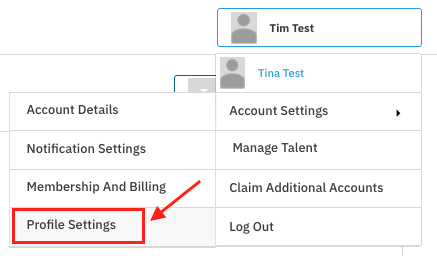
3. If there are multiple talent under your account, choose which talent you'd like to add book out dates to. Then, choose which any profile to add book out dates to. The booked out dates entered will be applied to all profiles for a talent.
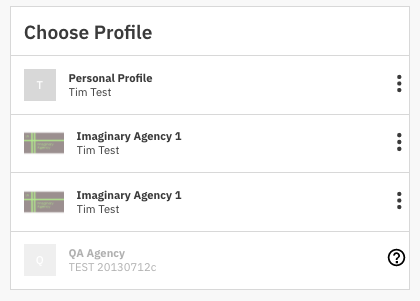
4. Under the Availability section, click + Add Booked Out Date
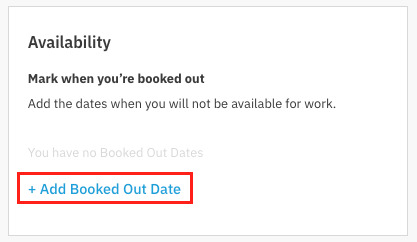
5. Select the start and end dates of your booked out range and click Add Dates
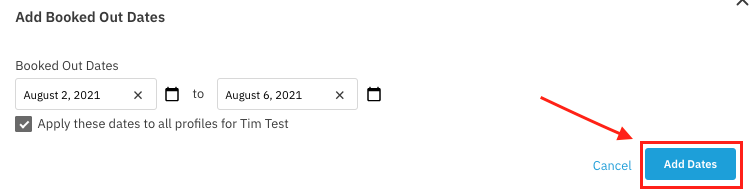
The booked out dates entered will be applied to all profiles. Your booked out dates will be visible to your agent or manager, but will not affect your ability to submit to roles or for casting directors to find your profile.
If you need to remove any booked out dates, simply clicked the X to the right of the date(s).
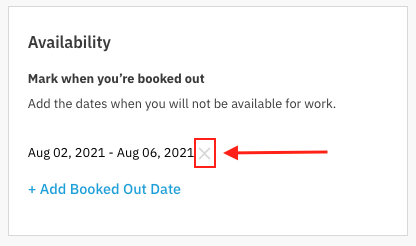

Comments
0 comments
Article is closed for comments.